Downloads
Discover our database, you will find a lot of useful files
Aquila User manual
Learn how to use and configure the Aquila
XCSOAR User manual
Configure your XC Soar
XC Soar Files
Source : most of the files are from www.soaringweb.org
XC Soar Profiles
Club Profile
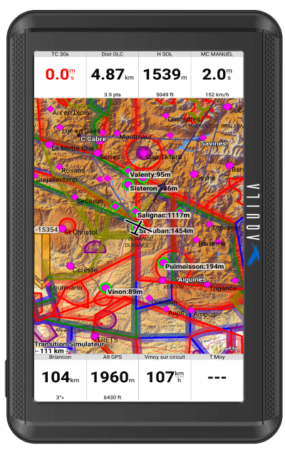
Competition Profile
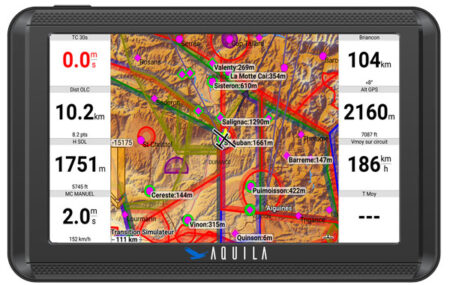
Tools
Log Book
LK8000
V7 for Android
XCSOAR 7.23
Modified version for the AQUILA


